As a kid, I always found myself watching a show called “BBC Rogue Traders”.
The host of the show, Matt Allwright, would track down and confront dishonest tradesman during the climax of their scams.
The complete lack of feeling and consideration toward their victims always amazed me – often leaving elderly people in serious amounts of debt. (Not my amazement… the rouges.)
As I soon learned, this type of behaviour isn’t exclusive to tradesmen. In fact, platforms like Upwork are riddled with con-artists looking to take advantage of unsuspecting freelancers.
In this post, I’m going to show you how to protect yourself as a freelancer on Upwork (and similar platforms) and avoid the most common scams.
#1: Never Underestimate A Clients Track Record
Upworks feedback system is your first line of defence, and something that should be taken very seriously.
If a prospective client manages to get consistently bad feedback on their profile, that’s the only sign you need to cut off further communication.
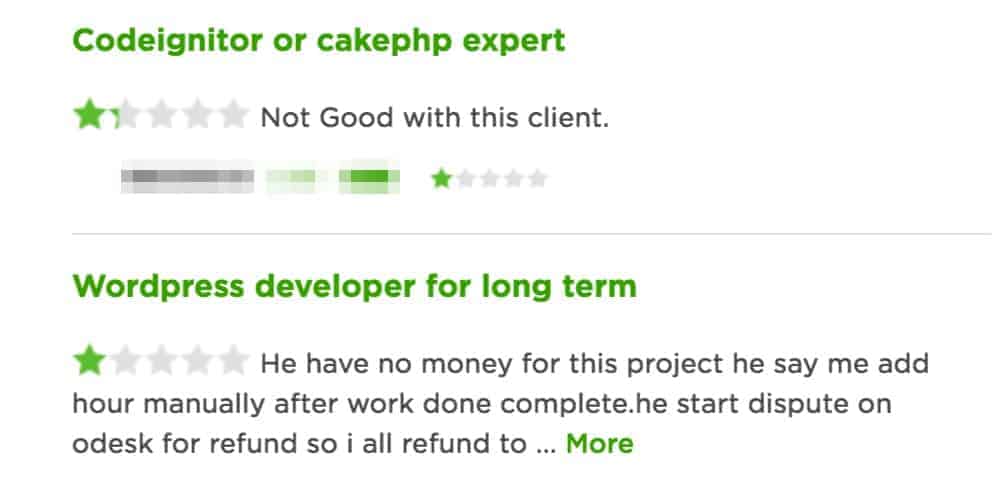
Similarly, if a client is new to Upwork and has no existing feedback, you should remain extremely cautious. But we’ll get more into that one later.
Client spendings is also something you should take into account.

This tells you the total amount of money the client has paid to freelancers on Upwork. Obviously, a higher figure carries more credibility.
#2: Always Check Payment Verification Status
Next, you should check is whether or not the client has a verified payment method.

This is crucial because until a client verifies their payment method, they won’t be able to pay you.
Upwork will still allow you to submit proposals and even allow you to start working – but there’s no guarantees the client will verify their payment method, and ultimately that you’ll get paid.
Even under Upworks payment protection program (which we’ll cover shortly), you’re not covered for unverified clients.
For that reason, I suggest avoiding any client who hasn’t yet verified their payment method. It’s simply not worth the risk.
#3: Be On The Lookout Common Early Warning Signs
When communicating with a client for the first time, you should always be on the lookout for early warning signs.
These include things like:
- Taking too long to respond
- Being too direct / blunt
- Lack of personality / willingness to build a relationship
- Asking irrelevant or odd questions
- Eagerness to take communication off Upwork
- Showing lack of interest in price
And keep in mind….
On their own, none of the above are particularly bad and shouldn’t really cause alarm. It’s when you see a combination of these traits that alarm bells should start ringing.
#4: Don’t Slave Your A** Off For Free
If a client is asking you to provide a free “sample” or “demonstration”, it’s not necessarily a scam.
With that said, some clients have been known to prey on freelancers willing to “prove themselves”, with no intentions of ever hiring them.
Here’s why you don’t work for free:
- You could risk a ban on your account as it’s actually against Upworks terms to work for free
- If a client is really that interested in you, it’s perfectly reasonable for them to pay you for your time
- The sample provided alongside your application should be enough to demonstrate of your value
If a client is asking for a custom sample at no charge, you could always meet in the middle and offer discounted rate. Otherwise, move on.
#5: Don’t Throw All Your Eggs In Someone Else’s Basket
Ahhh, the infamous eBay listing scam.
Let me set the record straight. ANY job that requires you to use personal accounts to sell products on eBay or any other marketplace is almost certainly a scam.
This is how it generally works:
- The client instructs you to list multiple items for sale
- Customers purchase those items from you
- You pass most of the payment to your client
- The client sends the item to the customerYou keep the remainder
This is what’s known as drop shipping and it’s actually a pretty solid business model if done properly.
Of course, that’s assuming your supplier (in this case, the client) actually sends the item to the customer. As you can probably guess in this scenario, they don’t.
And once your customers start figuring out they’re never getting their items (since they don’t actually exist), all hell breaks lose.
At this stage, you’ll likely be dealing with dozens of disputes, ultimately leading to refunds being issued leaving you out of pocket. Not to mention your account being permanently suspended.
#6: Allow Time To Establish Mutual Trust
After working with a client on several projects, it’s normal to establish a relationship, and with that, a level of trust.
Now, I’m not going to say you shouldn’t trust anyone on Upwork, that would be a little unfair. There are plenty of genuine clients on the platform (myself being one :p)
I will say, however, it’s important to limit that trust. Never assume that because a client has made good on their promise once, It’ll always be the case.
It’s natural to allow some leniency with clients you’ve worked with before, but anything that makes you uncomfortable should be addressed.
If you give enough people the opportunity to screw you over, someday someone will take it.
Remember, it’s not personal… it’s just business.
#7: Avoid “Pay To Play” Opportunities
An age-old scam that inevitably found it’s way onto Upwork.
Prospective clients ask you to pay a fee in order to secure a position in their company.
It could be for anything from certification, training, materials or just a good ole’ submission fee.
No matter how desperate you are for work, this sort of request should raise a HUGE red flag.
There is absolutely no reason for you to ever send money to a prospective client on Upwork, especially in regards to a job application.
#8: Take All Promises With A Grain Of Salt
I see this a lot.
Clients love to promise an abundance of future work providing you take on their project for a hideously low rate.
If there’s one thing I’ve learnt from my time on Upwork, it’s that your repeat-clients aren’t usually the ones who make such promises. It’s something that just happens naturally.
Unless the promise of future work can be reasonably backed up by the client, I recommend you avoid heavily discounting in the (often false) hope of making it back later down the line.
Another thing you can check (which I’ve briefly touched on already) is the clients total spendings. If they’ve spent little money on Upwork, it’s best to keep your wits about you.
#9: Don’t Allow Yourself To Be Lead Astray
Sometimes, a client will ask to pay you outside of Upwork.
Not only this a serious breach of Upwork terms (and could end up getting your account suspended), but it’s also extremely risky for you, the freelancer.
For one, the client could have no intention of ever paying you for your services. And without a contract on Upwork, you have no leg to stand on.
Secondly, even if they do decide to pay you… you may be subject to a chargeback later down the line. Something that happened to me before I started using Upwork (and actually lost me close to $1,000).
I know a lot of people are still sore about the 20% fee put in place by Upwork back in June, but trust me when I say moving clients off the platform is not the answer.
Handling Payments the Right Way
Now we get into the perhaps the most important part of this post – making sure you actually get paid for your time.
Now, I’ll be honest, you’re never going to guarantee payment 100% of the time. There are other variables at play and I will get into those.
The goal of this section is to help you minimise loss. Both from a time and financial standpoint.
Update: I’ve since published an in-depth post about getting paid on Upwork, and while everything below is still relevant, I highly recommend checking out the post for more information on this stuff.
Finding Your Feet With Fixed-Price Contracts
Fixed-price contracts on Upwork use Escrow to ensure payment protection for both client and freelancer.
It works by setting up pre-funded milestones for various stages of the project (usually before the project begins).
For example, if the project was to write copy for 5 web pages, you can ask your client to break that into 5 milestones. Each time you complete 1 page, you request milestone approval.
Here’s a screenshot of me using milestones with a past client:
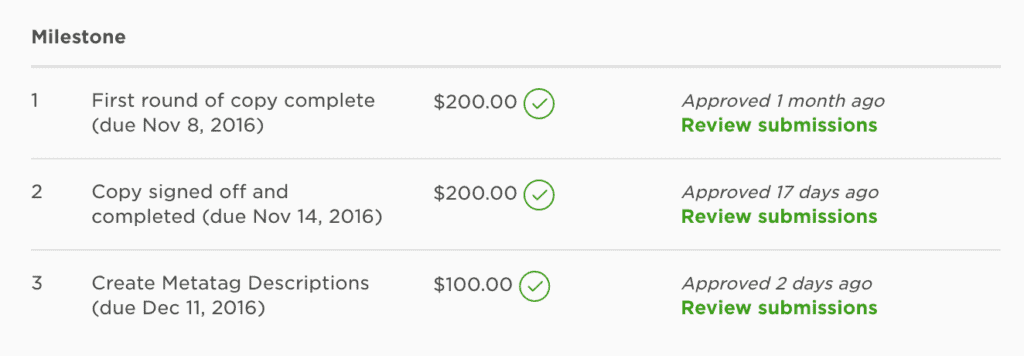
Not only does this minimise your time-loss if the project goes tits up, but getting paid at certain intervals means you can withdraw your earnings sooner.
If you’re not leveraging milestones for fixed-price contracts, you’re placing a lot of unnecessary risk on your shoulders.
If you request approval for a milestone and the client disappears from the face of the earth, Upwork will automatically approve it after 14 days.
Getting To Grips With Hourly Contracts
Hourly contracts are a totally different ballgame.
Upwork actually guarantees payment for all hours logged using their desktop time-tracker.
Here’s what it looks like:
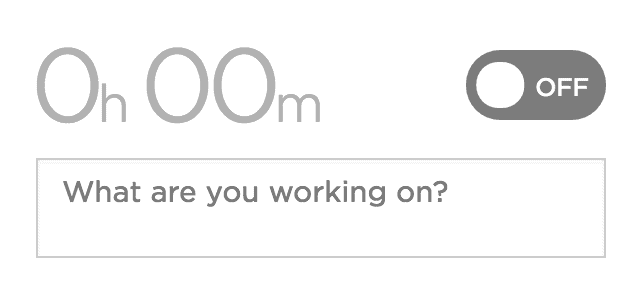
There are a few key things to be aware of….
- You must annotate your work using memos and keep them updated/relevant to what you’re currently working on
- Screenshots are taken every 5-10 minutes. These must relevant to the task (and memo)
- Your activity level (mouse and keyboard) is tracked. You must maintain adequate and fair activity levels
- You must stay within the weekly limit set by the client (time exceeded will not be guaranteed)
- The client must have a verified payment method (we’ve spoken about how important this is, regardless)
As long as all the above are true, you are guaranteed payment for any work logged through Upworks time-tracker (not including hours added manually).
I usually prefer the fixed-price (with milestones) option for clients with a solid track record. Otherwise, If I have my doubts, I’ll only work on the basis that I can log time, that way I know Upwork has me covered.
The Importance Of An Active Contract
Before you do ANY work for a client – whether on hourly or fixed-price – you should always check that you have an active contract in place.
You can check this by going to the “My Jobs” tab on Upwork.
Even if you’ve worked for a client in the past, it’s possible they chose not to keep the contract open.
If that’s the case, you need to request that a new contract be opened and the appropriate hours/milestones are attributed.
Wrapping It Up
Upwork already has the tools in place for you to protect yourself as a freelancer on the platform.
The type of freelancers who usually end up out of pocket (and eventually hate on Upwork) have often neglected the basic security measures available to us.
It’s just about understanding your arena and making logical decisions, the same you would in any business.
Good luck and stay safe!